#wordpress basic to advance
Explore tagged Tumblr posts
Text
Responsive Web Design Training – Basic Course in Dwarka Delhi
Our Responsive Web Design Training – Basic Course in Dwarka Delhi. This course is meticulously crafted for beginners aiming to learn website design from scratch. You'll gain hands-on experience in HTML, CSS, and JavaScript, forming the foundation of web development. Our curriculum also covers responsive web design, ensuring your websites are mobile-friendly and accessible across all devices.
In addition to technical skills, the course delves into user experience (UX) and user interface (UI) design principles, enabling you to create intuitive and visually appealing websites. You'll also explore SEO-friendly design practices, enhancing your site's visibility on search engines. By the end of this course, you'll be equipped to build and maintain professional websites,
Ready to kickstart your career in web development or design.
#Basic Website Design Course in Dwarka#Top Academy in Delhi NCR#Advanced Website Design Course In WordPress#Best Academy in Delhi#Advanced Website Design Course In Shopify
0 notes
Text
tips for translingual people!!
find worksheets for the language you want to learn!! ill provide links for language worksheets in a spreadsheet, with different sheets representing difficulty level! (basics, beginner, intermediate, advanced, etc)
find communities that are mostly spoken in your desired language! for example, im going to use japanese. some services that are mostly in japanese are LINE, niconico, and ameba/ameblo (basically japanese tumblr/wordpress)! you can also make a secondary account on most social media platforms and set the language to your desired, thus increasing the likelihood of seeing content in that language!
listen to songs in your desired language! read the lyrics and their translations, and try to pinpoint what each word in your desired language means!
#translingual#pro radq#pro rq 🌈🍓#radq#rq 🌈🍓#rq community#radqueer#transid#transid safe#pro transx#transx safe#transx please interact#transx community#transid community#transid please interact#transid tips#radqueer please interact#rqc🌈🍓#rq safe#transrace#transx
205 notes
·
View notes
Note
Could you tell me a little more about any strategies/tactics you use or have used to start and maintain your writing income from Patreon/Ko-Fi? Or if you happen to have any recommended reading for aspiring writers who might want to follow that route? Thank you!
sign up for Patreon and/or ko-fi (this is free). Set up your page.
start writing your web serial. Update regularly -- this is the #1 most important factor. Have a SCHEDULE, and STICK TO THE SCHEDULE. If you vanish for months at a time, you will fail. Andrew Hussie can get away with that shit. You're not Andrew Hussie.
You can put your web serial on a website designed for it, like Royal Road. Or you can have your own website, which is what I did. Places like Wordpress will let you build a website for free. After I started making enough money to pay for a website, I switched to that, but you absolutely can start with a free one. I used a free one for years.
Market it, I guess? I don't really know how to do this part. I just mentioned it and linked from Tumblr and that seemed to work. Offer bonuses to Patreon/ko-fi supporters; their name in the credits and access to chapters in advance are popular bonuses.
Over time, you should gain momentum. At least, I did. I don't know what the average success rate for this it. I can tell you that it took four years for my writing to start paying my mortgage; I don't know if that's fast or slow.
That's basically it. Get started, be consistent, make it easy for people to find and support you. There's no reason not to get started as soon as you have the time to write consistently, because getting started is free and time is a big factor in building momentum.
206 notes
·
View notes
Text

ICT Skills | An Online Live IT Training
ICT skills gives Live Online IT Training with job-oriented computer courses in India, We provide online programming certificate courses like Python, Java, Kotlin, C language, C plus plus, We serve online live full-stack Web Development Project Training programme such as Full stack framework based training with Django, Laravel, WordPress, PHP, Java, Node js, React JS, Mongo DB, Express js and as per student requirement, We (ictskills.in) give training on various field like online live UI-UX Design, Digital Marketing, Graphic Design, Web Design with essential tools HTML, CSS, SASS, Photoshop, illustrator, Canva, Figma, Indesign, Javascript with ES6, CorelDraw, Publisher, ICT gives live classes for basic to advanced skills in Word, Excel, Powerpoint, English, Hindi, Gujarati typing and as per school or college computer subject syllabus training in INDIA and World-Wide, We are teaching with Gujarati, Hindi, English language.
ICT Skills delivered training by a live instructor, in real-time. Virtually is training the student receives or accesses over the internet rather than being physically in the classroom with the instructor, We give Government authorized certificate to student. We conducted IT courses via the Internet. We are generally conducted through a learning management system, in which students can view their course syllabus and interact with instructor.
Enroll for Best Online IT Training | ICT Skills India
Contact Details: Ahmedabad, India Call: 09499569596 E-mail: [email protected] Website: www.ictskills.in Instagram Id: @oneictskills
#ictskillsin #oneictskills #ictskills #ict #institute #computer #ittraining #courses #india #ahmedabad #gujarati #hindi #english #liveclass #class #onlineclasses #stayhome #onlineclass #cbseclass #live #onlinecoaching #engineering #cbse #icse #designing #school #college #professional #ictweb #ict_ahmedabad
#computer science#online classes#hindi#liveclass#it training institute#coding#marketing#software training institute#career development#India#online#oneictskills#ict skills
3 notes
·
View notes
Text
Thursday
I see I had a typo I missed, a memory from 2008 how basic and different the technology was.. The avatars today look so different, yet back then, the one you see above was thought to me so advanced compared to earlier ones. Life is just a parade of changes. The weather forecast is for gray, cloudy and cool days even into the week-end. Let’s hope that changes.. Today’s PL message… Value those…

View On WordPress
2 notes
·
View notes
Text
How Digital Marketing Training Can Help You Start Your Own Business

Starting your own business in today’s digital age means navigating a complex online landscape. Consumers are constantly engaging online, which means a strong digital presence is essential for any new business. However, understanding and mastering the tools and strategies required for effective digital marketing can be challenging without the right training. This is where a digital marketing training institute becomes invaluable. With the right digital marketing skills, you can drive your business's growth from the ground up.
In this guide, we’ll explore how digital marketing training can provide a solid foundation for launching a business. By examining core skills, tools, strategies, and expert tips, you’ll understand how digital marketing training can be a game-changer for entrepreneurs.
1. Building a Strong Online Presence
The first and most essential step in creating a successful business is establishing a credible online presence. Digital marketing training teaches you the importance of branding, website development, and content creation, helping you build a brand that resonates with your target audience.
Personal Branding: Training will help you identify your unique value proposition and communicate it effectively.
Website Development Basics: Many digital marketing training programs cover web development basics, helping you create a user-friendly, SEO-optimized website.
Content Creation: Content is the backbone of any digital strategy. Learning how to create engaging blog posts, videos, and infographics will attract and retain customers.
Expert Tip:
Use free tools like Canva for graphic design and WordPress or Wix for creating a basic website to get started.
2. Understanding SEO to Attract Organic Traffic
Search Engine Optimization (SEO) is crucial to ensure that your business can be found by potential customers. A digital marketing training institute will provide comprehensive knowledge on how SEO works, including keyword research, on-page SEO, and technical SEO aspects.
Keyword Research: Learn to identify and target keywords relevant to your business that your potential customers are searching for.
On-Page SEO: Training will cover techniques like optimizing titles, headers, and meta descriptions to improve search engine rankings.
Technical SEO: Advanced training may include aspects like website speed optimization, mobile compatibility, and sitemaps, which are essential for ranking well on search engines.
Expert Tip:
Tools like Ahrefs, SEMrush, and Google Keyword Planner can assist in finding and analyzing keywords to help you rank higher on search engines.
3. Utilizing Social Media to Build Brand Awareness
Social media platforms are powerful tools for promoting a business, but effective social media marketing requires strategy. Digital marketing training will teach you to create engaging content, understand analytics, and develop ad campaigns to increase reach.
Platform Selection: Training will help you determine which social media platforms align best with your target audience (e.g., LinkedIn for B2B or Instagram for younger demographics).
Content Strategy: You’ll learn how to craft posts that engage followers, tell your brand’s story, and drive interactions.
Advertising Campaigns: Learn how to use paid advertising effectively on platforms like Facebook, Instagram, and LinkedIn, helping you reach a wider audience at a relatively low cost.
Expert Tip:
Use scheduling tools like Hootsuite or Buffer to manage and track your social media posts, saving time and ensuring consistency.
4. Harnessing Email Marketing for Customer Retention
Email marketing is a highly effective channel for keeping customers engaged and building long-term loyalty. Through digital marketing training, you’ll understand the nuances of email marketing, from list building to crafting effective email campaigns.
Building an Email List: Learn strategies for collecting customer emails through website sign-ups, social media, and landing pages.
Crafting Email Campaigns: Training often covers how to write compelling emails, create drip campaigns, and send personalized messages.
Analyzing Email Performance: You’ll learn how to use analytics to measure open rates, click-through rates, and conversions, enabling you to refine your strategy.
Expert Tip:
Platforms like Mailchimp and Constant Contact are user-friendly options for beginners, offering templates, analytics, and automation options.
5. Leveraging Content Marketing to Educate and Engage
Content marketing is an excellent way to establish authority in your field and attract customers through valuable content. A digital marketing training institute will help you understand how to create a content calendar, generate relevant topics, and repurpose content across different channels.
Creating a Content Plan: Training will teach you to create a strategic plan that includes blog posts, videos, podcasts, and infographics.
SEO-Optimized Content: Learn how to structure content to rank well on search engines, helping your business attract organic traffic.
Repurposing Content: With guidance, you can maximize content by repurposing a blog post into social media snippets, videos, and newsletters.
Expert Tip:
Try using tools like Grammarly for proofreading and Yoast SEO to optimize content for SEO directly within WordPress.
6. Understanding Analytics to Make Data-Driven Decisions
Knowing how to interpret data is crucial for evaluating the success of your digital marketing efforts. Most digital marketing training programs include a module on analytics, focusing on metrics that matter most to new business owners.
Google Analytics: Learn how to track website performance, including visitor demographics, behavior, and traffic sources.
Social Media Analytics: Training will guide you on using platform-specific analytics to measure reach, engagement, and conversion on platforms like Facebook and Instagram.
Conversion Rate Optimization (CRO): Understand how to analyze conversion rates and make adjustments to improve customer acquisition.
Expert Tip:
Set up Google Analytics and Google Search Console from day one to monitor performance and make informed decisions based on real data.
7. Running Effective Digital Advertising Campaigns
Digital advertising can give new businesses an instant boost by reaching specific demographics. A digital marketing training program will teach you how to run effective campaigns on platforms like Google Ads, Facebook Ads, and LinkedIn Ads.
Creating Ad Campaigns: Training covers campaign structure, audience targeting, and budgeting.
Retargeting Ads: You’ll learn how to use retargeting to re-engage potential customers who have already visited your site.
Analyzing Ad Performance: Most programs cover ad metrics, allowing you to understand cost-per-click (CPC), conversion rates, and return on ad spend (ROAS).
Expert Tip:
When starting, allocate a small budget for A/B testing on platforms like Google Ads or Facebook Ads to determine what works best for your target audience.
8. Developing a Holistic Digital Marketing Strategy
A successful digital marketing strategy combines multiple channels and tactics to drive brand awareness and sales. Digital marketing training provides an understanding of how each marketing channel works together and teaches you how to develop an integrated strategy that aligns with your business goals.
Setting Goals and KPIs: Training will help you define measurable goals and key performance indicators (KPIs) to track progress.
Aligning Marketing Channels: You’ll learn to integrate SEO, social media, content, and paid ads into a cohesive strategy.
Tracking Progress and Adapting: Training emphasizes flexibility, encouraging you to continuously assess and adjust strategies based on results.
Expert Tip:
Tools like Trello or Asana can help you organize your marketing tasks, assign deadlines, and track progress effectively.
9. Gaining Industry Insights and Keeping Up with Trends
Digital marketing is constantly evolving. Enrolling in a digital marketing training institute helps you stay current on trends, tools, and best practices, which is essential for success in a competitive business landscape.
Industry Updates: Many training programs offer regular updates on industry trends, such as AI in marketing, voice search, and algorithm changes.
Networking Opportunities: Being part of a training institute often allows you to network with industry professionals, opening doors for partnerships, mentorships, and collaborations.
Access to Resources: Training institutes often provide access to exclusive resources like webinars, workshops, and case studies that keep you ahead of the curve.
Expert Tip:
Follow reputable sources like Search Engine Journal and HubSpot for regular industry updates and best practices.
Conclusion
Starting a business can be daunting, but with the right digital marketing training, you’ll have the tools and knowledge to succeed. A digital marketing training institute equips you with essential skills, from SEO and content creation to analytics and advertising, that can help drive growth for your new business. With guidance on creating a solid online presence, engaging with customers, and making data-driven decisions, digital marketing training is a valuable investment for aspiring entrepreneurs. By understanding and leveraging digital marketing strategies, you can position your business for success in a rapidly evolving digital landscape.
#digital marketing#search engine optimization#social media marketing#smm#search engine marketing#seo
2 notes
·
View notes
Text
I reblogged some of the latest Matt Mullenweg drama, so that all of you could be Aware.
It's a shit show that won't stop happening.
The latest drama with our dear CEO of Tumblr and WordPress started with him being upset that WPEngine (a company that offers WP hosting services, not owned by WordPress) was not giving back a portion of their income just because.
And if initially it seemed like there were questionable things done by WPEngine (for example, they changed their stripe payment thingy to their own link instead of the original where the money would go to WordPress), but then Matt has started being weird as always and now nobody fucking likes him 😂
Automattic (owns wordpress and tumblr) basically declared war on WPEngine, stole one of their plugins, added a checkbox to the login form (on wordpress.org, i think) which asks you to confirm that you're not affiliated with WPEngine, etc.
But they're also suing each other now, and it's VERY BAD for open source if Automattic won, because then it would mean that any company that created an open source product (wordpress) can extort and appropriate a portion of revenue earned with it by a different company (wpengine) AND some of the products created by it (like the Advanced Custom Fields plugin) just because the first company owns the website where these are posted.
They are shooting themselves in the dick, because the whole Wordpress community lived and thrived thanks to the ability to make plugins, themes, etc, and sell them. And even though Matt said something along the lines of "oh no, we're okay with other people doing it, just fuck these guys in particular", it's basically a "trust me bro" response, and it won't stop other companies from acting in bad faith.
THIS IS GETTING TOO LONG JUST LIKE THE DRAMA AAAGH and it's just the top of the steaming pile of poopoo that this whole thing is becoming.
Basically, if something bad happens to Tumblr again and it gets sold or killed, we know who to blame.
Open source, my ass.
2 notes
·
View notes
Text
Google Adsense is an advertising program developed by Google that allows website owners to earn revenue by displaying ads on their websites. Adsense uses a pay-per-click model, which means that website owners earn money every time a user clicks on an ad displayed on their website, but ad crawler errors can cause WordPress admins headaches.... Google Adsense is an advertising program developed by Google that allows website owners to earn revenue by displaying ads on their websites. Adsense uses a pay-per-click model, which means that website owners earn money every time a user clicks on an ad displayed on their website, but ad crawler errors can cause WordPress admins headaches. Adsense is a popular choice for website owners looking to monetise their traffic because it is easy to set up and use. Additionally, Adsense offers a wide range of ad formats, including text, image, and video ads, which allows website owners to display ads that are relevant to their audience and fit seamlessly into their website's design. When it comes to integrating Adsense into your WordPress website, you have several options available. One option is to use the official SiteKit plugin from Google, which allows you to easily connect your Adsense account and display ads on your website. This plugin is available for free in the WordPress repository and is regularly updated by Google. Another option is to use a third-party Adsense plugin, such as Advanced Ads, Ad Inserter, or Easy Adsense Ads Manager. These plugins offer additional features, such as ad rotation, ad scheduling, and ad placement options, that can help you optimise your ad revenue. It's important to note that third-party plugins may not be updated as frequently and may come with additional overhead and vulnerabilities that can slow down your website's performance or put your website at risk. Top 10 Adsense Plugins AdSanity: AdSanity is a powerful plugin that allows you to insert Adsense ads, as well as other ad networks, into your website. It offers a wide range of features, including ad scheduling, ad rotation, and ad placement options, to help you optimize your ad revenue. SiteKit by Google is a plugin that has been developed by Google, released in 2020. SiteKit is an all-in-one solution that helps you set up and manage your website's analytics, search console, Adsense, and Tag Manager all in one place. It's designed to simplify the process of setting up and managing your website's Adsense ads and you can easily connect your Adsense account and start displaying ads on your website. Advanced Ads: Advanced Ads is a popular plugin that allows you to easily insert Adsense ads, as well as other ad networks, into your website. It offers a wide range of features, including ad scheduling, ad rotation, and ad placement options, to help you optimize your ad revenue. Ad Inserter: Ad Inserter is a powerful plugin that allows you to insert Adsense ads, as well as other ad networks, into your website. It offers a wide range of features, including ad scheduling, ad rotation, and ad placement options, to help you optimize your ad revenue. Easy Adsense Ads Manager: Easy Adsense Ads Manager is a simple plugin that allows you to easily insert Adsense ads into your website. It offers basic features, such as ad placement options, to help you optimize your ad revenue. WP QUADS: WP QUADS is a popular plugin that allows you to easily insert Adsense ads, as well as other ad networks, into your website. It offers a wide range of features, including ad scheduling, ad rotation, and ad placement options, to help you optimize your ad revenue. Quick Adsense: Quick Adsense is a simple plugin that allows you to easily insert Adsense ads into your website. It offers basic features, such as ad placement options, to help you optimize your ad revenue. AdRotate: AdRotate is a popular plugin that allows you to easily insert Adsense ads, as well as other ad networks, into your website. It offers a wide range of features,
including ad scheduling, ad rotation, and ad placement options, to help you optimize your ad revenue. Additionally, AdRotate has a built-in statistics system that helps you track your ad performance. WP Insert: WP Insert is a powerful plugin that allows you to insert Adsense ads, as well as other ad networks, into your website. It offers a wide range of features, including ad scheduling, ad rotation, and ad placement options, to help you optimize your ad revenue. Additionally, WP Insert also offers features such as ad targeting, ad blocking, and ad impression tracking. AdThrive Ads: AdThrive Ads is a plugin that allows you to easily insert Adsense ads into your website, it's built for high-traffic sites and offers advanced features such as ad optimization, ad testing, and ad revenue maximization. AdThrive Ads is a premium plugin, which means you have to pay for it, but it also offers a 14-day free trial. Please note that these descriptions are intended to be a general overview of each plugin's features and should not be considered as definitive. It's always a good idea to check the plugin's official website via the links above, read the documentation and do a Google search to read reviews before making a decision on which plugin to use. It's important to note that plugins available in the WordPress repository can come with additional overhead, vulnerabilities, and performance issues. These plugins often add additional scripts and styles to the website which can slow performance. It's also possible that some plugins may have security vulnerabilities that can put the website at risk, either now or later if they are abandoned by their developer, which is not uncommon. So what's the solution, I hear you cry in anguish?! Google Adsense on your WordPress Site via functions.php Google Adsense is a powerful tool for monetising your website and earning revenue through advertising. With Adsense, you can display text, image, and video ads on your website, and earn money every time a user clicks on one of these ads. One way to include Adsense on your WordPress site is to use the functions.php file. By adding a snippet of code to this file, you can include Adsense ads on your website without the need for additional plugins. This approach can be especially useful for developers who prefer a streamlined website with minimal overhead and vulnerabilities. If you're a developer who values a streamlined WordPress website, the following line of code in your functions.php file can help you show Adsense ads without any extra bloat. add_action('wp_footer', 'adsense_code'); function adsense_code() ?>
7 notes
·
View notes
Text
General Forensic Science: A Comprehensive Book
Welcome to 'General Forensic Science: A Comprehensive Book,' meticulously curated to be your ultimate exam preparation companion. Crafted with precision by seasoned practitioner advocate and forensic book writer Archana Singh, this guide is tailored to cover the essentials of basic forensic science. Designed with the exam-taker in mind, this book encompasses a diverse range of content, offering a comprehensive overview of various forensic disciplines. From fundamental principles to advanced techniques, each chapter is meticulously structured to aid in your exam preparation journey. Whether you're a student venturing into the world of forensic science or a seasoned professional seeking to brush up on the basics, this book is your definitive resource for mastering the essentials of forensic science. Additionally, rest assured that this book has been meticulously prepared according to the syllabus of FACT & FACT Plus Section A, ensuring alignment with your exam preparation needs.
Continue reading General Forensic Science: A Comprehensive Book
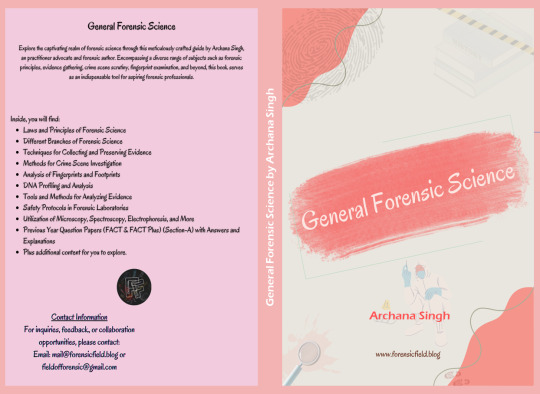
View On WordPress
#fact and fact plus exam book#forensic science basics for exam#Forensic science book#fundamental of forensics#general forensic science#section a book fact preparation
5 notes
·
View notes
Text
Clothing Embroidery Design Techniques and Basics
Clothing embroidery design is a time-honoured and sophisticated method of enhancing apparel. It has been an integral part of fashion for centuries, completing the look of designer clothing. This article explores the evolution of clothing embroidery design, its cultural variations, and the modern technological advancements that have revolutionized the process. Historical Significance Embroidery…

View On WordPress
2 notes
·
View notes
Text
Unlocking the Potential of Your Online Presence:
WordPress Website Development Services

Today's era, a strong online presence is essential for businesses and individuals looking to establish their brand, reach a wider audience, and achieve their goals.
WordPress, the world's most popular content management system (CMS), has revolutionised the way websites are built and managed. However, to truly unlock the potential of WordPress and create a professional and impactful website, engaging the services of a WordPress website development company is highly beneficial.
Why Choose WordPress Website Development Services?
Expertise and Professionalism: WordPress website development services provide you access to a team of experienced professionals who specialise in creating and optimising websites on the WordPress platform. These experts have a deep understanding of WordPress and its features, allowing them to develop websites that are visually appealing, functional, and tailored to your specific needs.
Customization and Personalization: While WordPress offers a wide range of themes and templates, a WordPress development company can customise and personalise your website to reflect your brand identity and unique requirements. They can create custom themes, design unique layouts, and implement advanced functionalities, ensuring that your website stands out from the competition and aligns with your brand's image.
Advanced Functionality: WordPress website development services can extend the functionality of your website beyond the basic features provided by the CMS. They can integrate and customise plugins, add e-commerce capabilities, implement advanced forms, and incorporate other tools to enhance user experience and meet your specific business needs.
Responsive Design: With the increasing use of mobile devices, having a responsive website is crucial. WordPress development services ensure that your website looks and functions flawlessly across all devices and screen sizes. They employ responsive design techniques, optimising layouts, images, and content to provide an optimal browsing experience for your visitors, regardless of the device they use.
SEO Optimization: A website without proper search engine optimization (SEO) is unlikely to reach its full potential in terms of visibility and organic traffic. WordPress development services have SEO experts who can optimise your website for better search engine rankings. They conduct keyword research, optimise meta tags and headings, improve website speed and performance, and implement other SEO strategies to enhance your website's online visibility.
Security and Maintenance: Website security is a paramount concern in today's digital landscape. WordPress development services implement robust security measures to protect your website from potential threats. They ensure that your website is secure, regularly updated with the latest security patches, and backed up regularly. Additionally, they provide ongoing maintenance and support services to ensure your website remains secure, optimised, and functional.
Choosing the Right WordPress Website Development Services:
Portfolio and Experience: Evaluate the portfolio and experience of the WordPress development company. Review their previous projects, assess the quality of their work, and determine if they have experience in your industry or niche.
Client Reviews and Testimonials: Check for client reviews and testimonials to gain insights into the company's reputation and customer satisfaction. Positive feedback from previous clients is a strong indicator of the company's reliability and professionalism.
Services Offered: Consider the range of services offered by the WordPress development company. Look for a company that provides comprehensive services, including website design, development, customization, SEO optimization, and ongoing support.
Communication and Collaboration: Effective communication is crucial throughout the development process. Ensure that the company has clear communication channels and is responsive to your queries and feedback. Look for a company that emphasises collaboration and involves you in the decision-making process.
Pricing and Budget: Consider the pricing structure and ensure it aligns with your budget and expectations. Request a detailed quote and clarify what is included in the pricing package.
Conclusion:
Engaging the services of a WordPress website development company can transform your online presence and help you achieve your digital goals. With their expertise, customization capabilities, advanced functionalities, and SEO optimization, they can create a website that represents your brand, attracts visitors, and drives conversions. By carefully considering the factors mentioned above and choosing the right WordPress development services, you can unlock the full potential of WordPress and establish a strong and impactful online presence.
#wordpress development company#hire wordpress developers#hire wordpress developer india#hire wordpress developer in india#wordpress developers india#hire wordpress programmers india#wordpress service provider
2 notes
·
View notes
Text
[solved] WordPress SEO 101: A Beginnerʼs Guide to Optimization
WordPress SEO 101: A Beginnerʼs Guide to Optimization If you’re an advanced WordPress user, chances are you’re already familiar with the basics of search engine optimization (SEO). However, even experienced users can benefit from revisiting the fundamentals of SEO and finding new ways to improve their website’s ranking in search results. In this beginner’s guide to WordPress SEO, we’ll cover some…
View On WordPress
3 notes
·
View notes
Text
Digital Marketing Course in New Chandkheda
1. Digital Marketing Course in New Chandkheda Ahmedabad Overview
2. Personal Digital Marketing Course in New Chandkheda – Search Engine Optimization (SEO)
What are Search Engines and Basics?
HTML Basics.
On Page Optimization.
Off Page Optimization.
Essentials of good website designing & Much More.
3. Content Marketing
Content Marketing Overview and Strategy
Content Marketing Channels
Creating Content
Content Strategy & Challenges
Image Marketing
Video Marketing
Measuring Results
4. Website Structuring
What is Website?- Understanding website
How to register Site & Hosting of site?
Domain Extensions
5. Website Creation Using WordPress
Web Page Creation
WordPress Themes, Widgets, Plugins
Contact Forms, Sliders, Elementor
6. Blog Writing
Blogs Vs Website
How to write blogs for website
How to select topics for blog writing
AI tools for Blog writing
7. Google Analytics
Introduction
Navigating Google Analytics
Sessions
Users
Traffic Source
Content
Real Time Visitors
Bounce Rate%
Customization
Reports
Actionable Insights
Making Better Decisions
8. Understand Acquisition & Conversion
Traffic Reports
Events Tracking
Customization Reports
Actionable Insights
Making Better Decisions
Comparision Reports
9. Google Search Console
Website Performance
Url Inspection
Accelerated Mobile Pages
Google index
Crawl
Security issues
Search Analytics
Links to your Site
Internal Links
Manual Actions
10. Voice Search Optimization
What is voice engine optimization?
How do you implement voice search optimization?
Why you should optimize your website for voice search?
11. E Commerce SEO
Introduction to E commerce SEO
What is e-commerce SEO?
How Online Stores Can Drive Organic Traffic
12. Google My Business: Local Listings
What is Local SEO
Importance of Local SEO
Submission to Google My Business
Completing the Profile
Local SEO Ranking Signals
Local SEO Negative Signals
Citations and Local
Submissions
13. Social Media Optimization
What is Social Media?
How social media help Business?
Establishing your online identity.
Engaging your Audience.
How to use Groups, Forums, etc.
14. Facebook Organic
How can Facebook be used to aid my business?
Developing a useful Company / fan Page
Establishing your online identity.
Engaging your Audience, Types of posts, post scheduling
How to create & use Groups
Importance of Hashtags & how to use them
15. Twitter Organic
Basic concepts – from setting-up optimally, creating a Twitter business existence, to advanced marketing procedures and strategies.
How to use Twitter
What are hashtags, Lists
Twitter Tools
Popular Twitter Campiagns
16. LinkedIn Organic
Your Profile: Building quality connections & getting recommendations from others
How to use Groups-drive traffic with news & discussions
How to create LinkedIn Company Page & Groups
Engaging your Audience.
17. YouTube Organic
How to create YouTube channel
Youtube Keyword Research
Publish a High Retention Video
YouTube ranking factors
YouTube Video Optimization
Promote Your Video
Use of playlists
18. Video SEO
YouTube Keyword Research
Publish a High Retention Video
YouTube Ranking Factors
YouTube Video Optimization
19. YouTube Monetization
YouTube channel monetization policies
How Does YouTube Monetization Work?
YouTube monetization requirements
20. Social Media Tools
What are the main types of social media tools?
Top Social Media Tools You Need to Use
Tools used for Social Media Management
21. Social Media Automation
What is Social Media Automation?
Social Media Automation/ Management Tool
Buffer/ Hootsuite/ Postcron
Setup Connection with Facebook, Twitter, Linkedin, Instagram, Etc.
Add/ Remove Profiles in Tools
Post Scheduling in Tools
Performance Analysis
22. Facebook Ads
How to create Business Manager Accounts
What is Account, Campaign, Ad Sets, Ad Copy
How to Create Campaigns on Facebook
What is Budget & Bidding
Difference Between Reach & Impressions
Facebook Retargeting
23. Instagram Ads
Text Ads and Guidelines
Image Ad Formats and Guidelines
Landing Page Optimization
Performance Metrics: CTR, Avg. Position, Search Term
Report, Segment Data Analysis, Impression Shares
AdWords Policies, Ad Extensions
24. LinkedIn Ads
How to create Campaign Manager Account
What is Account, Campaign Groups, Campaigns
Objectives for Campaigns
Bidding Strategies
Detail Targeting
25. YouTube Advertising
How to run Video Ads?
Types of Video Ads:
Skippable in Stream Ads
Non Skippable in stream Ads
Bumper Ads
Bidding Strategies for Video Ads
26. Google PPC
Ad-Words Account Setup
Creating Ad-Words Account
Ad-Words Dash Board
Billing in Ad-Words
Creating First Campaign
Understanding purpose of Campaign
Account Limits in Ad-Words
Location and Language Settings
Networks and Devices
Bidding and Budget
Schedule: Start date, end date, ad scheduling
Ad delivery: Ad rotation, frequency capping
Ad groups and Keywords
27. Search Ads/ Text Ads
Text Ads and Guidelines
Landing Page Optimization
Performance Metrics: CTR, Avg. Position, Search Term
Report, Segment Data Analysis, Impression Shares
AdWords Policies, Ad Extensions
CPC bidding
Types of Keywords: Exact, Broad, Phrase
Bids & Budget
How to create Text ads
28. Image Ads
Image Ad Formats and Guidelines
Targeting Methods: Keywords, Topics, Placement Targeting
Performance Metrics: CPM, vCPM, Budget
Report, Segment Data Analysis, Impression Shares
Frequency Capping
Automated rules
Target Audience Strategies
29. Video Ads
How to Video Ads
Types of Video Ads
Skippable in stream ads
Non-skippable in stream ads
Bumper Ads
How to link Google AdWords Account to YouTube Channel
30. Discovery Ads
What are Discovery Ads
How to Create Discovery Ads
Bidding Strategies
How to track conversions
31. Bidding Strategies in Google Ads
Different Bidding Strategies in Google AdWords
CPC bidding, CPM bidding, CPV bidding
How to calculate CTR
What are impressions, impression shares
32. Performance Planner
33. Lead Generation for Business
Why Lead Generation Is Important?
Understanding the Landing Page
Understanding Thank You Page
Landing Page Vs. Website
Best Practices to Create Landing Page
Best Practices to Create Thank You Page
What Is A/B Testing?
How to Do A/B Testing?
Converting Leads into Sale
Understanding Lead Funnel
34. Conversion Tracking Tool
Introduction to Conversion Optimization
Conversion Planning
Landing Page Optimization
35. Remarketing and Conversion
What is conversion
Implementing conversion tracking
Conversion tracking
Remarketing in adwords
Benefits of remarketing strategy
Building remarketing list & custom targets
Creating remarketing campaign
36. Quora Marketing
How to Use Quora for Marketing
Quora Marketing Strategy for Your Business
37. Growth Hacking Topic
Growth Hacking Basics
Role of Growth Hacker
Growth Hacking Case Studies
38. Introduction to Affiliate Marketing
Understanding Affiliate Marketing
Sources to Make money online
Applying for an Affiliate
Payments & Payouts
Blogging
39. Introduction to Google AdSense
Basics of Google Adsense
Adsense code installation
Different types of Ads
Increasing your profitability through Adsense
Effective tips in placing video, image and text ads into your website correctly
40. Google Tag Manager
Adding GTM to your website
Configuring trigger & variables
Set up AdWords conversion tracking
Set up Google Analytics
Set up Google Remarketing
Set up LinkedIn Code
41. Email Marketing
Introduction to Email Marketing basic.
How does Email Marketing Works.
Building an Email List.
Creating Email Content.
Optimising Email Campaign.
CAN SPAM Act
Email Marketing Best Practices
42. SMS Marketing
Setting up account for Bulk SMS
Naming the Campaign & SMS
SMS Content
Character limits
SMS Scheduling
43. Media Buying
Advertising: Principles, Concepts and Management
Media Planning
44. What’s App Marketing
Whatsapp Marketing Strategies
Whatsapp Business Features
Business Profile Setup
Auto Replies
45. Influencer Marketing
Major topics covered are, identifying the influencers, measuring them, and establishing a relationship with the influencer. A go through the influencer marketing case studies.
46. Freelancing Projects
How to work as a freelancer
Different websites for getting projects on Digital Marketing
47. Online Reputation Management
What Is ORM?
Why We Need ORM
Examples of ORM
Case Study
48. Resume Building
How to build resume for different job profiles
Platforms for resume building
Which points you should add in Digital Marketing Resume
49. Interview Preparation
Dos and Don’t for Your First Job Interview
How to prepare for interview
Commonly asked interview question & answers
50. Client Pitch
How to send quotation to the clients
How to decide budget for campaign
Quotation formats
51. Graphic Designing: Canva
How to create images using tools like Canva
How to add effects to images
52. Analysis of Other Website
Post navigatio
2 notes
·
View notes
Text
The Four Cornerstones of Magick: A Deep Dive Into The Witches' Pyramid
Sometimes advanced study requires us to return to basics with new eyes and deeper understandings. Today we are going to return to The Four Cornerstones of Magick, sometimes called The Witches’ Pyramid. Together, these four concepts give you a list of ingredients. As opposed to the Hermetic Principles, which explain how magick works, the cornerstones state what is fundamentally required of the…

View On WordPress
4 notes
·
View notes
Text
How to Begin Your Web Design Journey: A Step-by-Step Guide in Simple Terms

Understanding the Basics:
Learn about HTML, which is like a web page’s skeleton.
Understand CSS, which is like makeup for web pages.
Know how to make websites look good on different screens.
2. Choose your tools:
Start with simple text editors like Notepad (for Windows) or TextEdit (for Mac).
Later, try fancier editors like Visual Studio Code.
For making pictures, try Adobe Photoshop or Illustrator.
3. Learn HTML and CSS:
Use websites like W3Schools or Codecademy.
If you want to learn more about web design with certification and placement, ACTE Institute offers comprehensive machine learning training courses that can give you the knowledge and skills necessary to excel in this field. Consider the infinite possibilities for data analysis, automation, and decision-making that machine learning may create.
YouTube: There are many video tutorials covering HTML and CSS for beginners.
They teach you how to make web pages and make them look nice.
You can also learn from courses on Coursera or edX.
4. Practice your skills.
Besides learning, make simple web pages to get better.
Try harder projects as you get more confident.
Make your own website to practice lots.
5. Responsive Web Design:
Make sure your websites work well on phones and computers.
Learn about media queries (they help your design fit different screens).
6. Master CSS Layouts:
Get really good at arranging web stuff using CSS (like making boxes and arranging them nicely).
7. Web Design Frameworks:
Think about using ready-made kits like Bootstrap.
They have pre-made pieces to help you design faster.
8. UI/UX Design:
Learn to make websites easy to use and nice to look at.
Think about how people will use your site.
9. Web Hosting and Domain:
To show your website to people, you need a place to put it (hosting) and a name for it (domain).
Lots of companies can help with this, like Bluehost or HostGator.

10. Content Management Systems (CMS):
Consider using tools like WordPress to manage your website easily.
11. Keep Learning:
Web design keeps changing, so keep learning new stuff.
Read blogs, watch webinars, and take more advanced classes.
12. Build a portfolio.
Make a collection of your best work to show others.
People who might hire you want to see what you can do.
13. Freelancing or employment:
Decide if you want to work alone or with a company.
Both ways have good things and not-so-good things, so pick what you like.
14. Networking:
Join groups of web designers to meet others like you.
Learning from others can help you become better.
15. Feedback and criticism:
Don’t be shy to ask for advice on your work.
When people give you tips, it helps you improve.
16. Launch your projects:
When you’re good enough, work on real websites.
Offer to make websites for friends or local businesses.
17. Stay Inspired:
Be creative and get ideas from different places.
Nature, art, and other designers can help you think of cool stuff.
18. Never Stop Learning:
Web design always changes, so keep learning new things.
Stay curious and open to learning more tricks and tools.
The secret to success in web design is to start with the fundamentals and gradually advance your abilities. Keep in mind that on this trip, patience and practice are the keys to success. As your skills advance, you’ll have the imagination needed to realise your ideas for websites. So put your hands in your pockets, launch your preferred coding editor, and start your web design experience!
4 notes
·
View notes
Text
Toronto breaks ground on net-zero community and recreation centre
The net-zero community and recreation centre is part of the Toronto’s commitment to reducing local greenhouse gases The Centre will draw water from under the ground to help heat and cool the building efficiently and feature advanced stormwater management and solar systems. Oh no, sadly you have viewed the maximum number of articles before we ask you to complete some basic details. Don’t worry,…

View On WordPress
0 notes